UX in B2B systems, part 1: what is it all about?
In today’s digitalized world, the users of B2B systems use a lot of consumer websites and mobile applications in their leisure time and this makes their UX expectations higher towards the B2B systems, too.
It’s quite common to hear people complaining about bad usability and user experience of B2B and enterprise applications. There are also user studies showing that B2B websites suffer from poor usability compared to mainstream consumer sites. In today’s digitalized world, the users of B2B systems use a lot of consumer websites and mobile applications in their leisure time and this makes their UX expectations higher towards the B2B systems, too. Still, designing B2B systems differs from designing consumer websites and mobile applications. In this post I’ll highlight couple of reasons why.
Special needs of business & customer domain
While designing B2B systems, business and domain understanding are critical ingredients of the design work. After all, in a professional context, the main purpose of the UI is to support the user in achieving some specified business goals. The goal might be to maximize the productivity of a factory, to speed up the billing process or to enhance customer support. In each B2B context, the designer should be fully aware of the business needs the system tries to solve. In addition, understanding the domain is crucial as in B2B systems there are typically plenty of domain specific features and terminology with which the users are familiar. The customer is typically an expert in the business domain and the designer needs to listen to the customer carefully to gain as much domain understanding as possible while still bringing to the table his/her own UX expertise. The ideal solution lies in the combination of business, domain and UX expertise.
Multiple user groups with different needs
B2B systems often have multiple different user groups with differing needs. The majority of the users are likely to be professional/power users who use the system on a daily basis. However, there are still users with less experience who should also be taken into account, such as new employees and occasional users. B2B systems are often designed to support all possible user groups and thus contain whole lot of features, many of which may not be relevant for all users. In order to improve the UX of the system, it is important to thoroughly figure out all the different user groups and their specific needs vis-à-vis the system. For example,,it is possible to use smart user authentication to reveal features only to those user groups that actually need them. This is one of the good practices that can make the system easier to learn and remember for the new and occasional users.
Legacy systems and links to other systems
B2B systems are seldom created from scratch. Typically, there is a legacy system with existing users, who are familiar with it and can cope with its limitations and difficulties. This is challenging from the design point of view, because existing users are reluctant to change anything in their work and typically consider any new tool worse than the old one due to the fact that they have gotten used to the old way of doing things. It’s difficult to dig out the problems the users have with the legacy system, because they want to feel competent in their work and do not want to admit that they have problems. Additionally, the users are often so used to certain cumbersome tasks that they don’t identify them as problems. B2B systems are often used along with other systems, like office applications, email systems, reporting tools etc. and accomplishing some work task may actually require using an array of applications to complete the task. Launching and using other applications inevitably causes some breaks in the UX, but often there is no way to avoid these kind of UX complications, because it would not be feasible to develop a tool that contains the features of all possible applications needed in the work context. The designer of a B2B system should carefully consider which tasks are handled within the system and which in some other tool and make the transitions to and from that other tool as smooth as possible.
Focus on productivity
B2B systems are used in the working environment, where the user has clear goals and should be productive as soon as possible. Thus, designing for B2B systems is not so much about attracting and entertaining the user, but about efficiency and effectiveness. It’s important to ensure, that the system is useful, i.e. has the features that are needed by each user group, nothing more and nothing less. Basic usability principles for learnability, memorability, error prevention and recovery, efficiency and satisfaction are especially important in the B2B context. Obviously, the work process also affects the user’s efficiency and sometimes the work process needs to be re-designed along with the tools. The most radical UX and productivity improvements often happen in the process side rather than in the tool UI. New UX methodology is needed in order to gather thorough understanding of existing processes and the process pain points.
Long lifecycle
The lifecycle of a B2B system is typically much longer than that of a consumer solution. This has a significant impact, especially on the visual design of the system. When designing a B2B system, which might be used for 15 to 20 years, the graphic designer should not go with the latest trends, which may look old-fashioned in a few years. The visual design should aim at creating a timeless, lasting style, which looks like a natural and professional continuation of the legacy system. In addition, in B2B systems, the visual design should be first and foremost functional and focused on supporting the user’s cognitive processes (such as, focus of attention, learning, reasoning, problem solving and decision making). In the interaction design side, the designer must carefully asses the legacy system and its usage to figure out which interactions should be kept intact to keep the system usable for existing users and which should be changed to make the learning process easier for new and occasional users. Long lifecycle also means that strong product and UX ownership is needed during the product lifecycle in order to avoid feature creep i.e. always adding more and more new features on top of the existing stuff.
Hardware and context of use
Sometimes B2B systems consist of both software and hardware components. Also, the context of use may bring some special requirements to the design. The designer of the B2B system should be aware of the constraints of the hardware like memory capacity, availability of network connections, and cabin ergonomics etc. The designer should also understand the impact of the context of use; the system may be used in moist, dusty , dark or cold conditions, user may have a helmet and gloves on and all of these factors should be taken into account while making the design decisions.
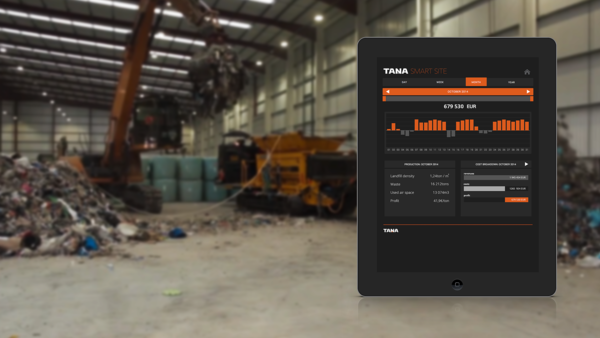 Context of use, hardware + tablet UI of Tana SmartSite, developed in co-operation with Futurice
Context of use, hardware + tablet UI of Tana SmartSite, developed in co-operation with Futurice
Impact of visuals
While the design work in the B2B context should focus on the usefulness and usability first, the designer should definitely not forget about aesthetics. The user interface along with the HW design needs to catch the buyers’ attention in trade shows, where the buyers of B2B systems typically evaluate different options. There’s likely to be a lot of competing products present and the UI should really stand out to create a memorable experience and make the buyer remember the product even after the trade show. Aesthetics matter in the actual work as well, as visually appealing and attractive UI makes the users want to use the system and keeps them better motivated. The visuals can be used to focus the users attention on the most important issues at that given time. On the other hand, the visuals should not take too much attention to distract the user from the actual tasks. There may be different requirements for the visuals depending on the different contexts of use, for example user interfaces used in dark conditions require different kind of visual style than interfaces used in normal or bright lighting conditions. All in all, designing B2B systems is more complex than designing consumer products. There are many factors affecting the design and a thorough study of end users and their needs is required in order for the design to be successful. In the next post I’ll talk more about why B2B companies should care about UX and in the third part of the trilogy I will discuss how the design work could be done in B2B context in order to maximize the design benefits.
 Heli IhamäkiVP, Customer Experience Solutions
Heli IhamäkiVP, Customer Experience Solutions

